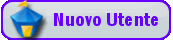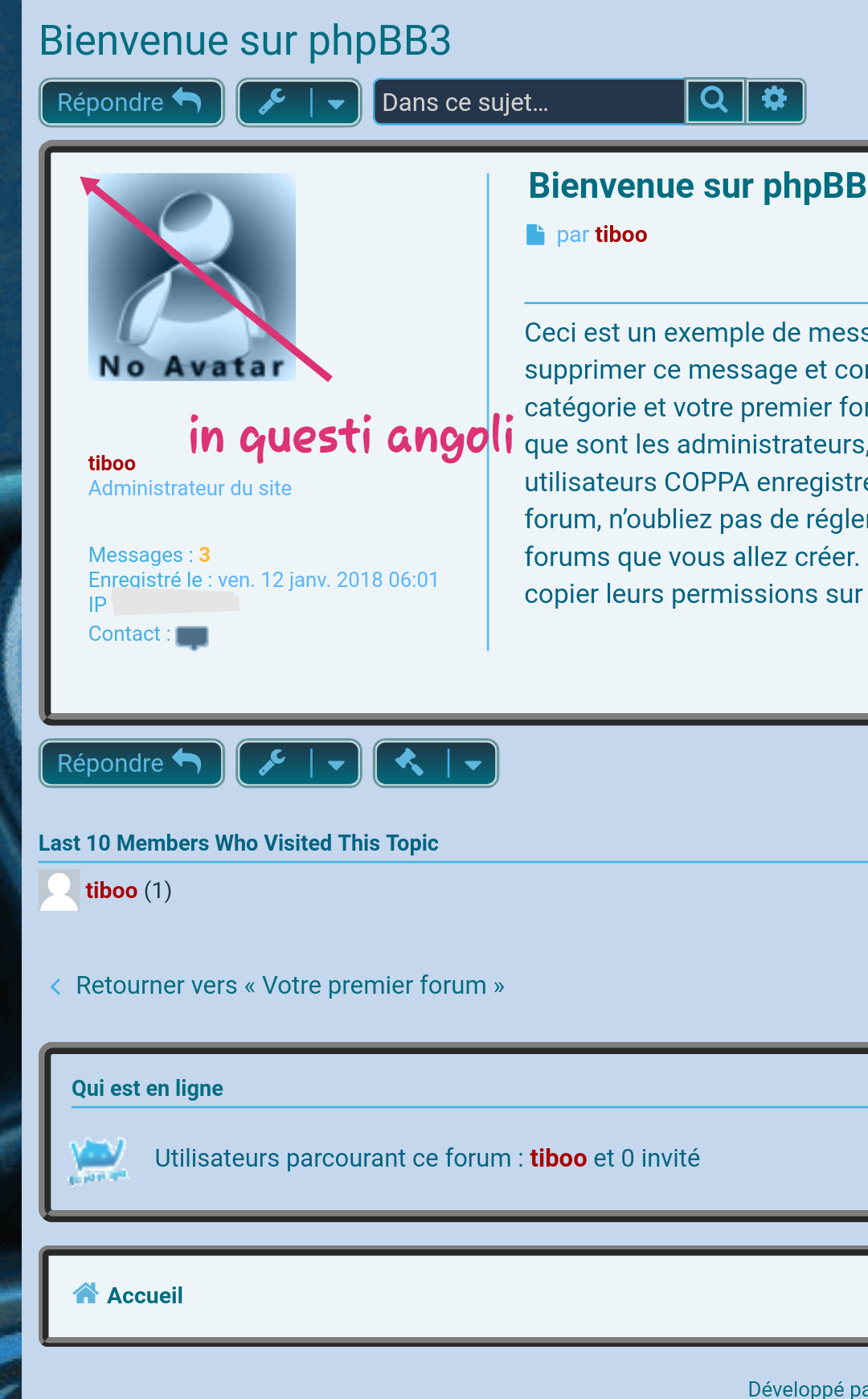Tiger
DESRIZIONE
Permette di aggiungere nel profilo utente un immagine on e offline ad effetto Piegato
STILI COMPATIBILI
Prosilver e derivati
INIZIO GUIDA
Aprire colours.css
Per chi possiede i profili di default a destra:
trovare:
Codice: Seleziona tutto
.online {
background-image: url("{IMG_ICON_USER_ONLINE_SRC}");
}Codice: Seleziona tutto
.online {
background-image: url("{IMG_ICON_USER_ONLINE_SRC}");
}
.offline {
background-image: url("{IMG_ICON_USER_ONLINE_SRC}");
}Cercare:
Codice: Seleziona tutto
.online {
background-image: url("{IMG_ICON_USER_ONLINE_SRC}");
background-repeat: no-repeat;
float: right;
margin-top: -5px;
}Codice: Seleziona tutto
.online {
background-image: url("{IMG_ICON_USER_ONLINE_SRC}");
background-repeat: no-repeat;
float: right;
margin-top: -5px;
}
.offline {
background-image: url("{IMG_ICON_USER_OFFLINE_SRC}");
background-repeat: no-repeat;
float: right;
margin-top: -5px;
}trovare:
Codice: Seleziona tutto
.online {
background-image: none;
background-position: 100% 0;
background-repeat: no-repeat;
}Codice: Seleziona tutto
.online {
background-image: none;
background-position: 100% 0;
background-repeat: no-repeat;
}
.offline {
background-image: none;
background-position: 100% 0;
background-repeat: no-repeat;
}Aprire: wiewtopic_body.html
trovare:
Codice: Seleziona tutto
<!-- IF postrow.S_ONLINE and not postrow.S_IGNORE_POST --> online<!-- ENDIF -->">Codice: Seleziona tutto
<!-- IF postrow.S_ONLINE and not postrow.S_IGNORE_POST --> online<!-- ELSE --> offline<!-- ENDIF -->" id="profile{MESSAGE_ID}">Aprire: wiewtopic_body.html
trovare:
Codice: Seleziona tutto
<!-- IF postrow.S_ONLINE and not postrow.S_IGNORE_POST --> online<!-- ENDIF -->">trovare:
Codice: Seleziona tutto
<dl class="postprofile" id="profile{postrow.POST_ID}">Codice: Seleziona tutto
<dl class="postprofile<!-- IF postrow.S_ONLINE and not postrow.S_IGNORE_POST --> online<!-- ELSE --> offline<!-- ENDIF -->" id="profile{MESSAGE_ID}">styles/prosilver/imageset/en/imageset.cfg
trovare:
Codice: Seleziona tutto
img_icon_user_online = icon_user_online.gif*58*58
img_icon_user_offline =Codice: Seleziona tutto
img_icon_user_online = icon_user_online.png*58*58
img_icon_user_offline = icon_user_offline.png*58*58styles/prosilver/imageset/it/imageset.cfg
trovare:
Codice: Seleziona tutto
img_icon_user_online = icon_user_online.gif*58*58
img_icon_user_offline =Codice: Seleziona tutto
img_icon_user_online = icon_user_online.png*58*58
img_icon_user_offline = icon_user_offline.png*58*58