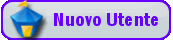:
:Titolo: Rimuovere icone forum solo nell'index!
Autore: Esolitos
Descrizione: Con questa guida potrete rimuovere le icone di stato dei forum solo nell'index!
Versione: 1.1
Piattaforma e versione: phpBB 3.0.* (per ora solo prosilver)
Inizio guida:
Aprire il file index.php
Cercare
Codice: Seleziona tutto
'S_DISPLAY_BIRTHDAY_LIST' => ($config['load_birthdays']) ? true : false,Codice: Seleziona tutto
//Hide Icons On Index MOD
'S_IS_INDEX' => true,
Cercare
Codice: Seleziona tutto
<dl class="icon"style="background-image: url({forumrow.FORUM_FOLDER_IMG_SRC}); background-repeat: no-repeat;">>Codice: Seleziona tutto
<!-- IF not S_IS_INDEX -->
<dl class="icon_off">
<!-- ELSE -->
<dl class="icon" style="background-image: url({forumrow.FORUM_FOLDER_IMG_SRC}); background-repeat: no-repeat;">
<!-- ENDIF -->
Cercare:
Codice: Seleziona tutto
dl.icon {
min-height: 35px;
background-position: 10px 50%; /* Position of folder icon */
background-repeat: no-repeat;
}
dl.icon dt {
padding-left: 45px; /* Space for folder icon */
background-repeat: no-repeat;
background-position: 5px 95%; /* Position of topic icon */
}
Codice: Seleziona tutto
/* Start Hide Icons On Index MOD */
dl.icon dl.icon_off {
min-height: 35px;
background-position: 10px 50%; /* Position of folder icon */
background-repeat: no-repeat;
}
dl.icon dt {
padding-left: 45px; /* Space for folder icon */
background-repeat: no-repeat;
background-position: 5px 95%; /* Position of topic icon */
}
dl.icon_off dt {
padding-left: 5px; /* Space for folder icon*/
}
/* End Hide Icons On Index MOD */dopo
spero di avervi aiutato ad aiutarmi , fatemi sapere ;)